How to make ChatGPT write longer

One of the challenges with using ChatGPT to write blog posts is that, by default, it doesn’t produce particularly in-depth articles. Ask it to write a 2000-word piece on a topic and you’ll likely only get 600-800 words at most. Press it for even more words, and it tends to pad what’s been written with filler content rather than adding any valuable new information to the article. However, there are effective ways to get ChatGPT to write longer content. In this post, I’ll explore five of the most common approaches and provide examples where possible.
Ways to Make ChatGPT Write More
Let's start with the simplest solutions first and cross them off the list before we move onto the more comprehensive, albeit slower and potentially more expensive, approaches.
Step 1: Start with Clear Instructions
ChatGPT can’t read your mind. If outputs are too short, ask for a comprehensive response. If outputs are too simple, ask for expert-level writing. If you dislike the format, specify the format you’d prefer. The less a model has to guess what you want, the more likely you’ll get it.
You can request a specific word count. However, this approach isn’t particularly effective. ChatGPT understands that a 50-word output is going to be shorter than a 500-word output, but it’s highly unlikely that you will get exactly 500 words in your response.
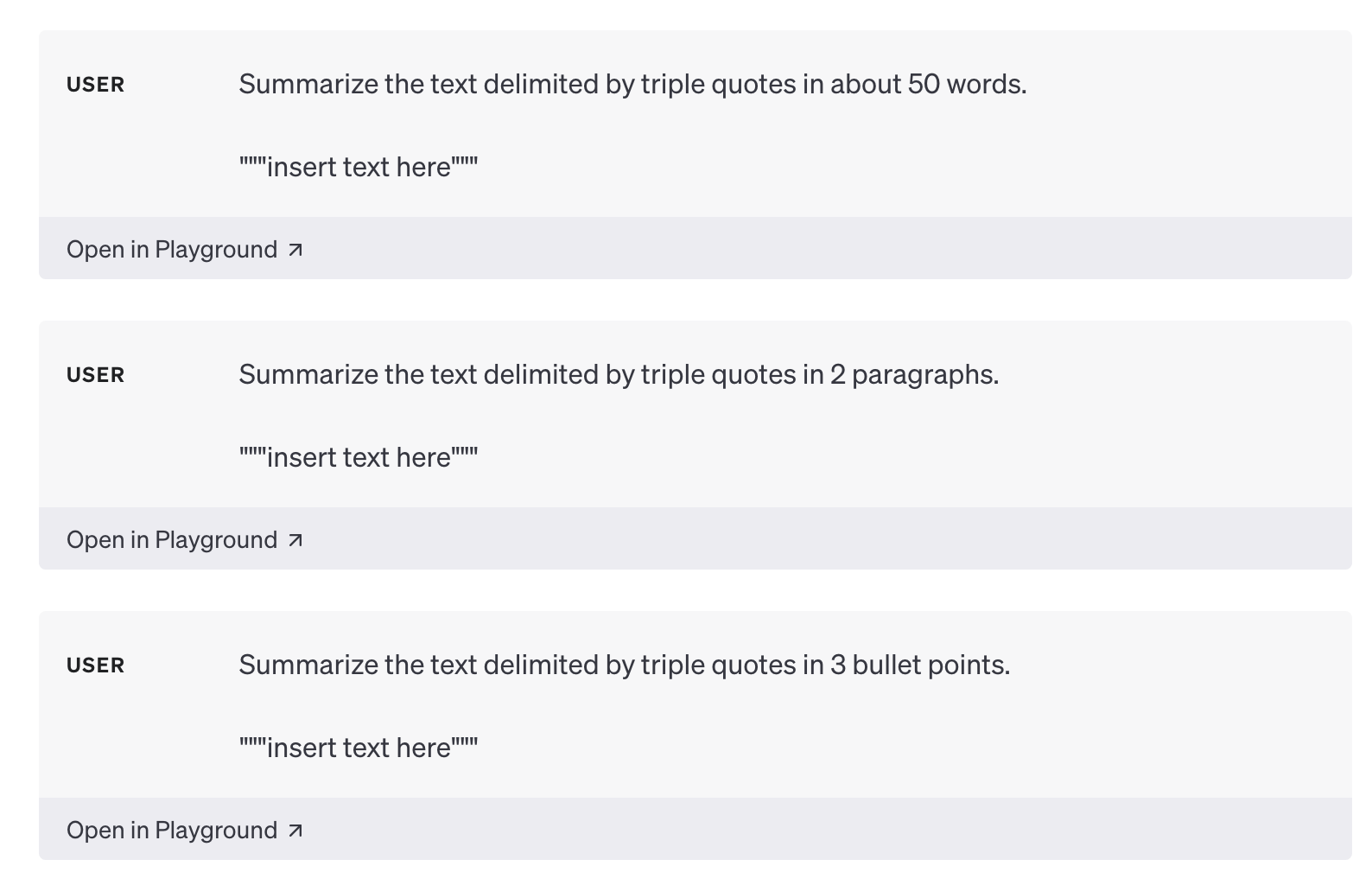
You can specify length in terms of word count, the number of sentences, or a paragraph count, etc. Specifying the number of paragraphs seems to work better than a precise word count.
Step 2: Ask ChatGPT to "Continue"
If you ask ChatGPT for a significantly long output, there is a strong chance that it will stop writing mid-sentence at some point. When this happens, you can coax more out of it by instructing it to "continue", "expand," or "go on" as a follow-up prompt.
Sometimes this works well, especially when you are towards the end of a piece and you just need a little bit more to finish something off. At other times, the writing just starts to repeat itself. It’s not the most reliable approach but it can be useful in a pinch.
Step 3: Interrogate ChatGPT for Specifics
Rather than specifying a word count or asking ChatGPT to expand on a topic, posing specific follow-up questions about a blog post it produced can help enhance aspects of the content that need more attention.
You can ask for examples, comparisons, explanations, or a step-by-step walkthrough of a concept to encourage ChatGPT to elaborate on a topic. Instead of just asking ChatGPT to "Explain photosynthesis," ask for a "detailed explanation of photosynthesis, including its chemical reactions like the Calvin cycle and light-dependent reactions.". Instead of just asking "What are the benefits of tea?", try asking for a "comparison of green tea and black tea."
Step 4: Use an Outline
The most common approach for creating long-form content with generative AI is to create an outline for your blog post first and then use the outline to write each section of your blog post.
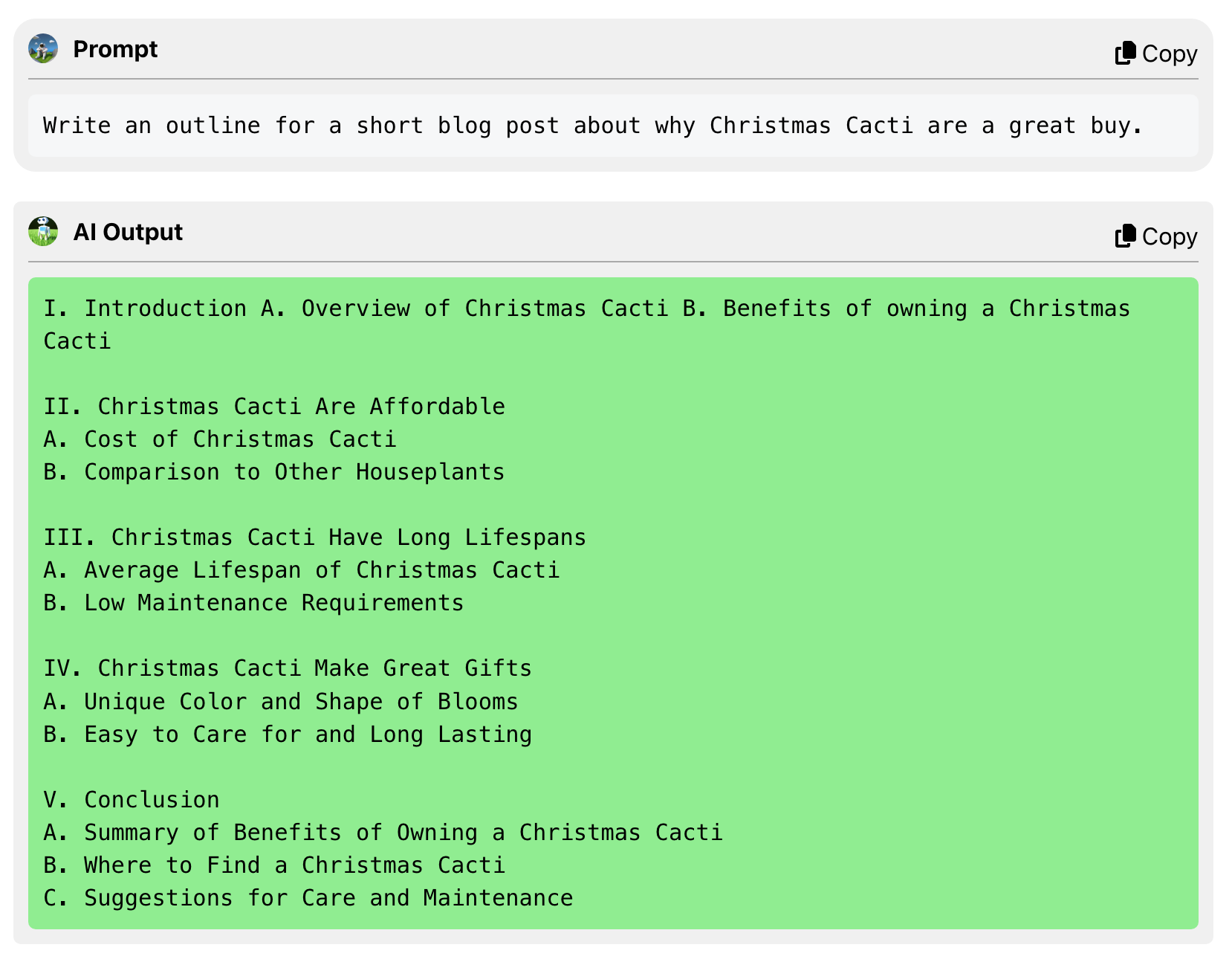
Creating an outline with bullet points first allows you to direct the overall structure of the article. You can customize and rearrange bullet points for sections and topics you want to include. This gives you control over the substance of what is being written while still leveraging the productivity boost of having ChatGPT flesh out your first draft and articulate your main points.
You can then go through each section of your outline and ask ChatGPT to elaborate on the bullet points in prose. In addition to including the outline in the prompt, you can also include any evidence or examples that you want ChatGPT to include, to prevent it from fabricating nonsense. Providing ChatGPT with the entire outline when creating each section helps it stay focused and prevents it from bringing up points that are going to be discussed in later sections.
You can then manually paste each of the sections together at the end to produce a comprehensive blog post on a topic. Sometimes, the final result can feel a bit stitched together, so it can be useful to have ChatGPT proofread the final post once it’s assembled.
Step 5: Keeping a Story Going
Using an outline works well for blog posts in the 2000-5000 word range. However, the approach starts to fall apart with longer stories.
An additional step that can sometimes help a longer narrative remain coherent is to paste the outline and the previous section into your prompt so that ChatGPT knows where it left off.
Won’t Larger Context Windows Make All This Redundant Soon?
Sadly not.
Larger context windows on the newer models of ChatGPT and Claude allow for extra-long prompts like the ones you’d need for steps 4 or 5 above.
However, if youask the newer ChatGPT-4 32K model to write a 10K word article, it just won’t.
The context window largely refers to the text you can fit into the input. Even if you set the max tokens to allow for a 10,000-word response, the complexity and length of output seem to have an unclear ceiling that is hard to surpass.
Even with the larger output on these newer models, giving ChatGPT focused tasks around a single section or paragraph usually produces much higher quality writing than asking it to produce full-length articles. This seems to be less related to technical limitations around output length and more to do with the specificity of the instructions. Therefore, even if newer models come out with even larger output capabilities, understanding how to break down a task like long-form writing and guiding ChatGPT through individual focused sections or steps will likely be a useful skill when dealing with GPT models for some time to come.
Concluding Thoughts
Having the ability to write longer content with ChatGPT expands the potential uses of this AI. Getting ChatGPT to write longer outputs involves a bit of effort and careful planning, but it can be achieved. While it may not be perfect for research-based articles, it is a powerful tool for creating informative content.
Key Takeaways
Be Specific and Explicit in Your Prompts: The more specific and explicit you are with your instructions to ChatGPT, the better it can fulfill your requirements. If you want longer or more expert-level writing, make sure to specify that in your prompt.
Use Continuation Prompts: If ChatGPT stops writing before the desired length, using continuation prompts like "continue", "expand," or "go on" can help coax more content out of it.
Interrogate ChatGPT for Specifics: Asking specific follow-up questions can help to flesh out the content and make it more detailed. This includes asking for examples, explanations, comparisons, or a step-by-step walkthrough of a concept.
Utilize an Outline: Creating an outline for your content and asking ChatGPT to elaborate on each point can help in generating long-form content. This approach gives you control over the structure and substance of the content while leveraging ChatGPT's capabilities.
Maintain Narrative Coherence for Longer Stories: For longer narratives, it can be helpful to paste the outline and the previous section into your prompt for ChatGPT. This approach helps it to maintain the context and coherence of the story.