AI for Networking: The New Way to Job Hunt

If you are looking for jobs and it’s getting really overwhelming, I get you; job hunting isn’t easy, and it can be pretty nerve-wracking. However, AI can help take some workload off you.
There’s a pretty smart way to use ChatGPT to help you with some of the labor of job hunting. You can use ChatGPT to engage with people on LinkedIn via comments and posts. You can also use it to prepare for interviews and write cover letters and resumes.
Let’s have a look at how a real-life career counselor is using ChatGPT to help his clients.
Networking on LinkedIn using ChatGPT
Networking is one of the most efficient ways to find new opportunities, and platforms like LinkedIn are networking gold. However, it is essentially still social media, and if you aren’t used to blogging, it can be quite tedious to keep up with it.
However, someone has found a way to make it all effortless (well, almost effortless).
Creating comments using ChatGPT (microcontent)
Do you ever feel like you want to add an insightful comment on someone’s post on LinkedIn, but you just don’t know what to write? Well, ChatGPT can help with that.
Prompt: Write a comment for me - 5-10 about LinkedIn posts
[Paste Post]
—
This post above is from a [name] about [type of post/event/etc].
I’d like to comment on her post using the following format:
[Compliment]. [Perspective]. [Open Ended Question].
Complement: Genuine praise to the individual for why what they’ve posted is valuable to you and other people.
Perspective: An additional, original thought you can provide that shows your expertise and experience with the situation.
Open Ended Question: A question that continues the conversation.
Please create a comment for me to post.
And ChatGPT will give you a pretty reasonable comment that you can use to engage with people on LinkedIn:
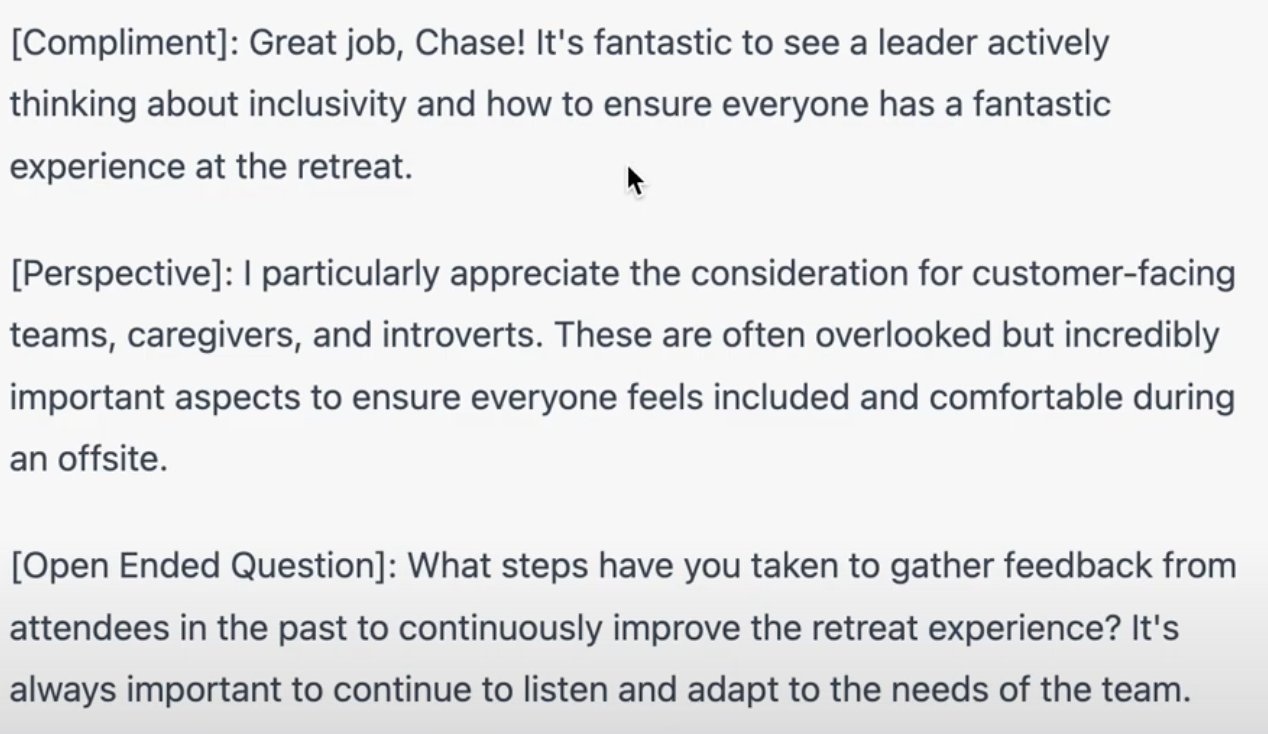
This prompt comes from Jordan Carroll (in fact, this entire article is focused on his work). Jordan is a remote job coach - he helps people find remote jobs by offering his consultation services, analyzing their resumes, and helping them find their dream remote jobs. If you are interested in learning more about Jordan and his services, you can visit his website.
Now you might be wondering why commenting on LinkedIn is important. Well, one of the strategies that Jordan tells his clients to adopt is to search for a company that’s offering the lifestyle they want instead of looking for available jobs and settling for them.
Now, once you have found the company, they may not have an opening for you, and that’s where Jordan gives us a way to create one. He recommends finding a post by some person at the company. Now, once you find a post, you can engage with it by writing a comment; the open-ended question gives you the additional opportunity to get some engagement back from both the owner of the post and other people who comment on the post.
Joshua calls these comments microcontent and says that they are one of the best ways to engage people on LinkedIn. He recommends using comments because you don’t need to create lengthy original posts, and you can still engage people - but we will talk about lengthy original posts too.
Once you have gotten the attention of the post owner, you can reach out to them via direct messages on LinkedIn. Jordan claims that it drastically increases your chances of getting a solid lead into that company. And that’s something I would second - networking before you apply for a position can strongly help your case.
But let’s talk more about how Jordan has found another way to drill even deeper into this networking gold.
Summarizing posts to engage the audience
Jordan also came up with a prompt that we can use to create new posts without coming up with any original ideas.
Prompt 1: I’d like you to summarize some text for me in this format:
- Hook: The most juicy part of the text and most interesting summary sentence
- Context: Add the context of what is needed to know by the reader
- Opinion: Add the opinion can be derived from this information
- Call to Action: Create a question for the audience to answer
- 3 Hashtags: Add three relevant and popular hashtags to the post
Then: Add text or link from article
“Make it more [adjective]”
“Give it some spacing”
Prompt 2: [text from another LinkedIn post or an article]
ChatGPT produces a fairly useable short post that can help you drive more growth on LinkedIn and engage your followers:
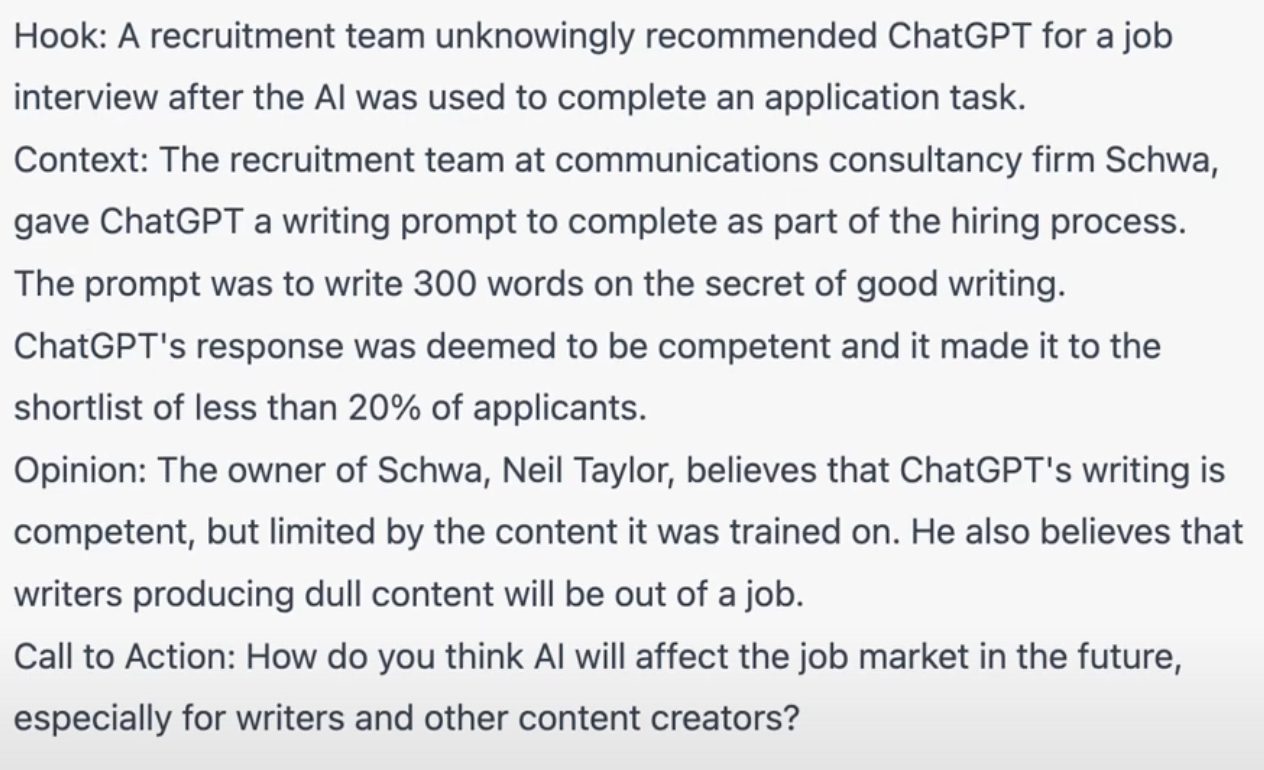
Now obviously, the limitation to both of these use cases is that you need to carefully go through the text to ensure that it’s correct. And you have to make sure that it doesn’t just sound like you are doing this for the sake of engaging your followers but that you are genuinely interested in the content.
Aside from those limitations, I feel like it’s a great way for people to start networking, especially those who are hesitant to be active on LinkedIn. And the best part is that Jordan claims that it has worked for many of his clients.
So, while this isn’t a fairly intuitive use case, and there are many people using ChatGPT for writing, I feel that Jordan has found a pretty decent approach to automate networking. And Jordan suggests tagging relevant companies and people in your posts to engage them even further.
Of course, you can use a similar approach on other professional networking websites like Twitter or Mastodon.
If you would like to see Jordan’s entire workflow, check it out here:
ChatGPT as your personal interview coach
This might sound odd, but trust me it works.
Prompt: “You are the [role title] of a [X] person [role] team and you’re hiring for a [role title]. Below is the job description. What would you ask someone you were interviewing for this role?”
[paste job description]
Prompt: “What are the best ways to answer the question [question]?”
Prompt: “What are the top questions hiring managers ask for [role type] in [industry] for [type/size] of company?”
Again, we have to credit Jordan for this prompt. Now, you can probably already guess the output of these prompts.
The first prompt will give you a list of possible questions. The second prompt will give you some possible answers to a particular question. And the last prompt will tell you some of the most popular questions for a particular kind of role.
Of course, there’s not really much going on there. I feel like the second prompt is really helpful because it can give you some good ideas for what should be the answer to interview-specific questions. But the truth is, you can get all of this even without ChatGPT. A simple Google search will yield results that can help you with pretty much any of the prompts above. But I found something that Google can’t help you with (at least not at the time of writing this article) - getting you a free interview coach.
Making ChatGPT interview you
So my prompt was derivative of Jordan’s work.
Prompt: Hi, I am being interviewed for a PhD program in epigenetics at Cambridge. Can you please help me prepare for the interview by pretending to be an interviewer on the PhD admissions committee?
Now, ChatGPT came up with some pretty good questions, and I can’t show you how it modified its questions based on my answers because, well, my paper hasn’t been published yet.
However, it didn’t just take in my answers. It pointed out the discrepancies in them, and if I failed to answer some part of its question in the answer, it pointed out that missing part in the subsequent question.
In the end, it even told me the strong points in my answers and the weak links that I could galvanize.
Now I am not sure how many people struggle with interviews, but I feel like whenever I REALLY want something, I get super nervous and mess up the interview. However, this fun new feature really helped me get a starting point for the preparation of interviews that I want to succeed at really badly.
One limitation here is that ChatGPT didn’t really delve too deep into the questioning. It asked me 5-6 questions, and that was it. However, I imagine that in most Ph.D. programs, the interviews would be significantly longer, and the theme of the questions would be much more diverse.
If you are interested in learning more about how Jordan used ChatGPT for interview prep, you can check out his video:
Writing a resume and a cover letter using ChatGPT
Resumes and cover letters need to be tailored to every job individually, which can make it quite a pain. However, Jordan might have figured out a way to automate the process.
Writing a resume with ChatGPT
Prompt 1: [paste information about yourself]
Prompt 2: Can you create the perfect resume for me using this information. Include the following sections:
Your professional experience: List of past and current job roles, responsibilities, and achievements.
Your educational background: Degree(s), major(s), and any relevant coursework or certifications.
Your skills: Relevant technical and soft skills that can demonstrate your ability to perform the job.
Your professional objective or summary: A brief statement that highlights your career goals and achievements.
Your contact information: Name, address, phone number, and email address.
Other relevant info about your background and qualifications
Specific job and/or industry targeting to tailor language and formatting to match hiring managers in that field
As many achievements, accomplishments, or bullet points you already have
And ChatGPT complies. It comes up with a resume:
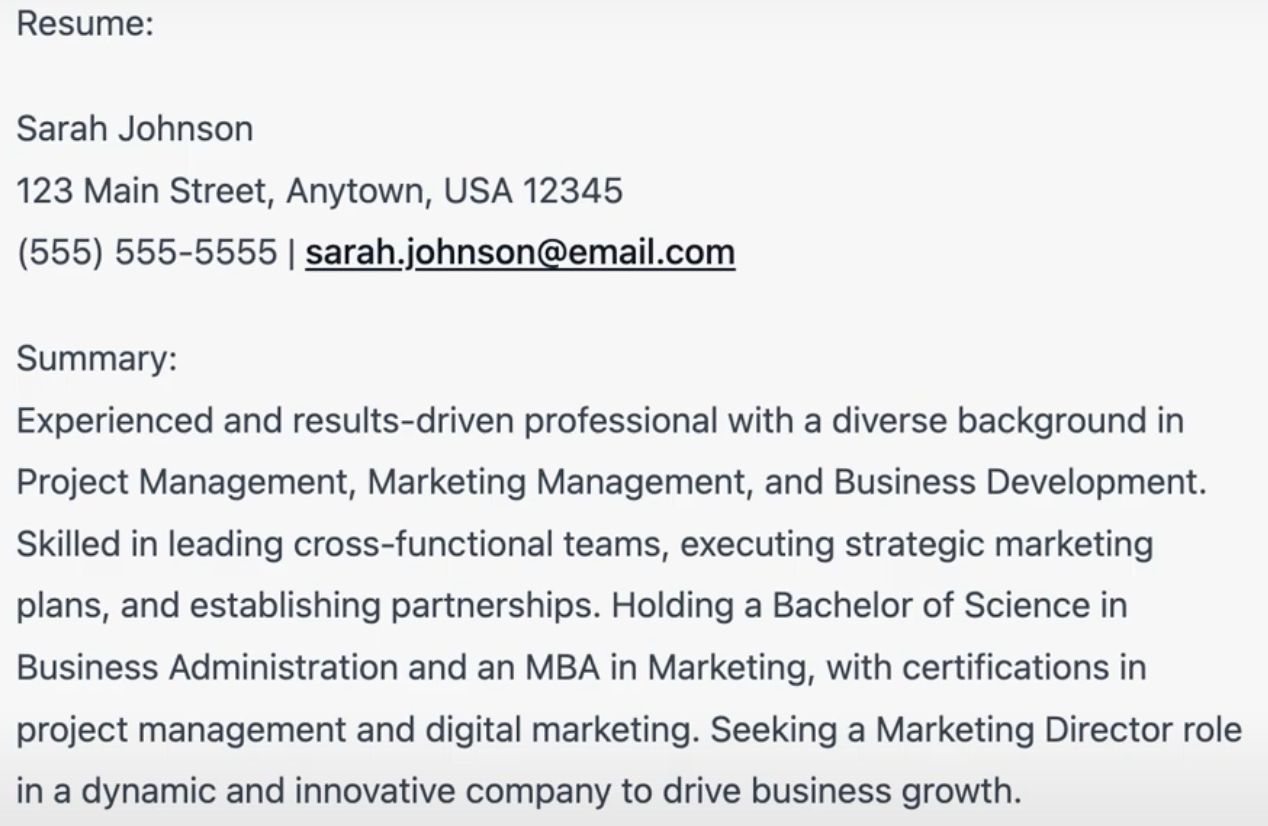
However, right off the bat, you can notice that the resume isn’t formatted very well. Therefore, I made a slight modification and asked it to format the resume using Markdown.
Prompt: Perfect, now can you make a resume for this person? Format the resume using Markdown
And then it came up with a formatted resume:
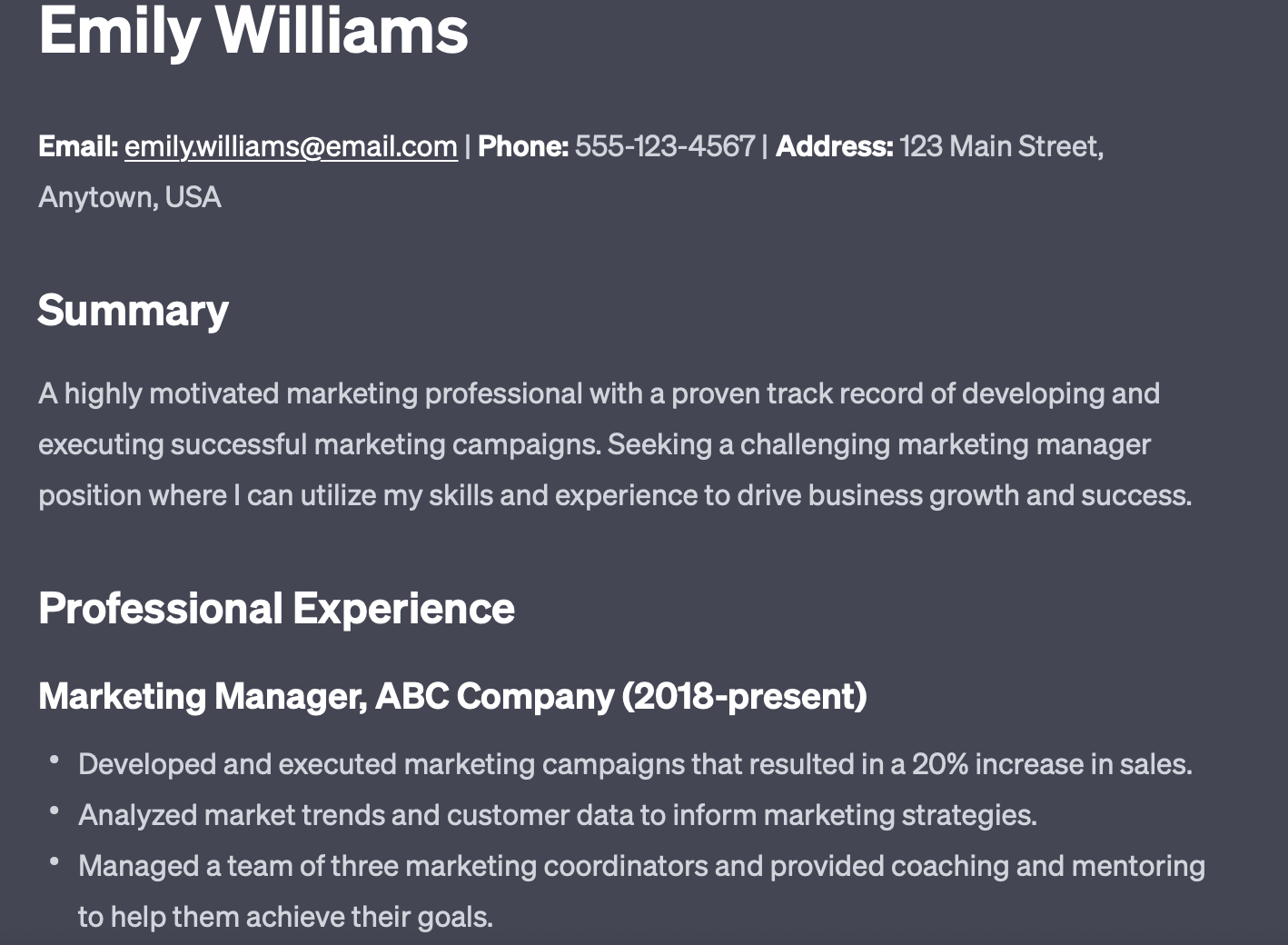
Which honestly doesn’t look too shabby when I pasted it on Microsoft Word.
Would I personally use it? Likely not. The first part of this workflow is writing a huge paragraph about yourself that includes all the information that’s out there about you. Now if I do that, it’s pretty much already a cover letter.
Furthermore, I don’t know about other people, but I am rather particular about the formatting of my resume. And even if ChatGPT created something for me, I would have to spend hours formatting it on my own.
However, there’s one thing that I think ChatGPT can help me with, and that’s writing the descriptions of different roles. I often struggle with writing actionable phrases to highlight what I did in a certain role, so I think that’s one area ChatGPT can help me with, but I probably wouldn’t make it write the whole thing.
If you are interested in Jordan’s workflow, you can view it here:
Writing a cover letter using ChatGPT
Now this part is rather simple. Remember that part about giving ChatGPT all the information about yourself? We will be using that here too.
Prompt: [paste information about yourself] and the job description
Please use my resume information above and combine it with this job description in this format for a cover letter
Alternative prompt: Write me a one page cover letter for a customer service advisor job at [company name] - paste the entire job description. I have X years of experience and I have worked in call centers with 200+ employees and was regularly assigned as a team leader
And ChatGPT complies. It comes up with a pretty decent cover letter that you can modify to fit your needs better:
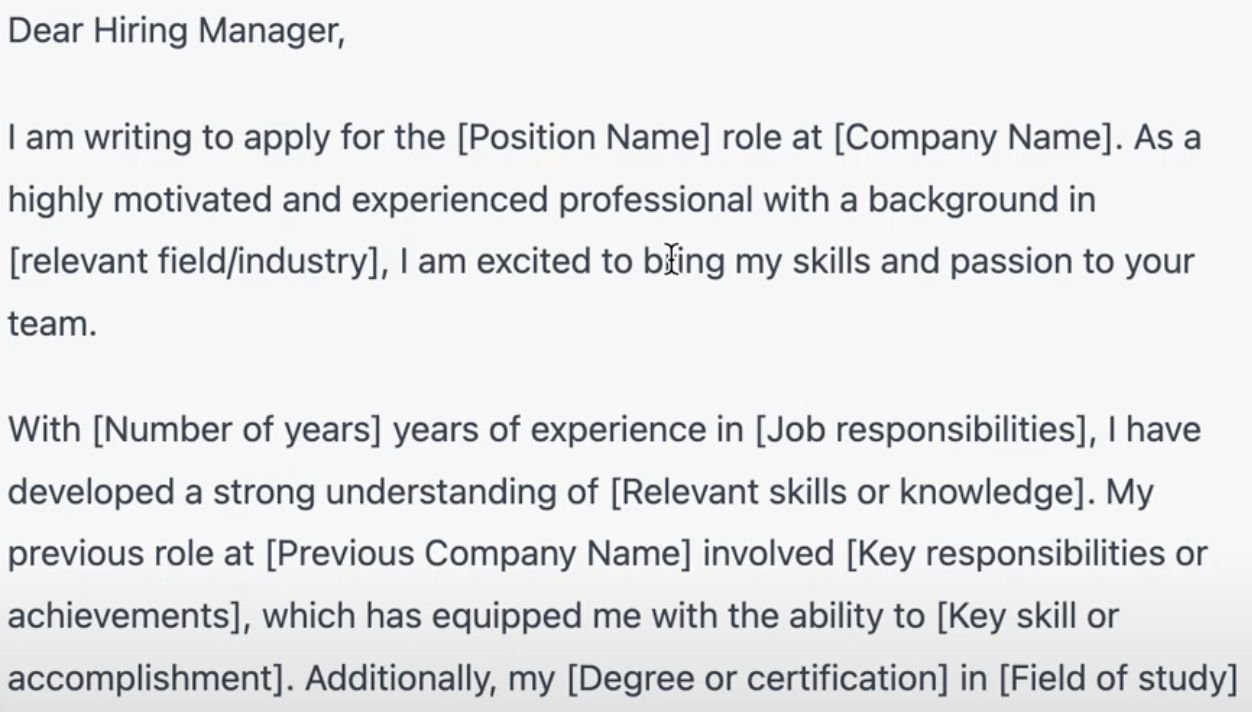
This is another one of those use cases that I will second because I have been using ChatGPT to write my cover letters for quite a while now.
I work on Upwork as a pretty much more-than-full-time technical writer (molecular biology). If you aren’t familiar with how Upwork works, it’s basically like a big job board. People post different projects over there, and you can apply to each of them. One of the prerequisites for applying to a project is a cover letter. Now most of the time, I didn’t even apply to some projects that I wanted because writing a cover letter was such a big hassle.
However, since ChatGPT came out, I have been using it to write some of my cover letters, and then I fix them a bit to make them even better. It basically takes all that work off my hands and makes it so much easier to apply to different jobs and projects. Fun fact: I have been able to land two full-time job offers on Upwork through cover letters written by ChatGPT.
And my prompt is actually much simpler:
Prompt: [paste job description] please write a cover letter for this job
However, obviously, I need to make quite a few adjustments to the cover letter because I am not giving any information about myself.
And yeah, as with all writing, there’s obviously the little drawback that it’s not complete automation. You still need to supervise what ChatGPT has written and make changes to it where necessary. But still, if you are someone who has to send out tonnes of cover letters, ChatGPT can really help make the job hunt a little less overwhelming.
If you are interested in Jordan’s entire workflow, you can view the video here:
Conclusion
Currently, it seems like ChatGPT can become a pretty significant cog in the job-hunting process. However, for me, the most interesting use cases are preparing for interviews and networking on LinkedIn using ChatGPT.
Of course, making it write cover letters has made my life far easier. But as with any AI writing, you have to supervise it. Personally, I am not really on board with using it to create resumes, but I think it’s a great tool for getting some suggestions about action phrases that you can include in the description of your roles.
All-in-all, I am excited to see that people have found many different ways to leverage AI for job hunting. It’s a tiresome process and super overwhelming when coupled with the anxiety of not having a job. So, yeah, for me, AI for job hunting is a winner.