AI for Small Business Success: Exploring Practical Applications of ChatGPT

In the dynamic world of small businesses, success often hinges on the ability to streamline operations and deliver customer-centric solutions. One of the game-changing tools in this landscape is AI, and more specifically, OpenAI's language model, ChatGPT.
Small businesses can leverage ChatGPT to generate content, create presentations, design websites, and summarise meeting discussions.
By diving into real-world examples, we'll discover how ChatGPT can play an instrumental role in changing small business operations, driving efficiency, and fostering success.
Generation content attuned to your customers’ needs and buying styles
Here's a prompt you can use to curate content that appeals to potential buyers based on their buying styles:
Prompt: She’s the woman who jumps straight in seconds after you’ve launched. They’ve fallen in love with your brand and can’t get enough. Generate a long-term vision for my solutions. Generate inspirational content and show social proof that I’ve helped woman just like her.
The person behind this prompt is Jess Clark, an online business and marketing mentor. She helps women grow and scale businesses using the power of AI. On her Instagram page, she shared a unique approach towards targeting customer needs based on their buying styles using ChatGPT.
Last year when Jess was selling her course for the first time, she claimed she couldn’t sleep for a week. She says that people would reach out and ask about the course with the intention to buy but then for days she wouldn’t hear from them. So, rather than trying to appeal to a broad range of potential customers, she chose to focus exclusively on her "dream customers" - a decision that limited the growth potential of her business.
Since Jess is also a mother, she did not have time for every client. Therefore, she turned to ChatGPT to scale her own business. She identified varying buying styles amongst her customers and based on them, prompted ChatGPT to create content specifically for them.
In her post, she identified 4 different buying styles and provided prompts that can be used. Aforementioned prompt is for one of the buying styles.
I tested out this prompt myself to get an understanding of how well ChatGPT responds. Now, if your business has a customer with a similar buying style, make sure to provide ChatGPT with a bit more context into your business.
I used the prompt as it is, and this is what ChatGPT produced:
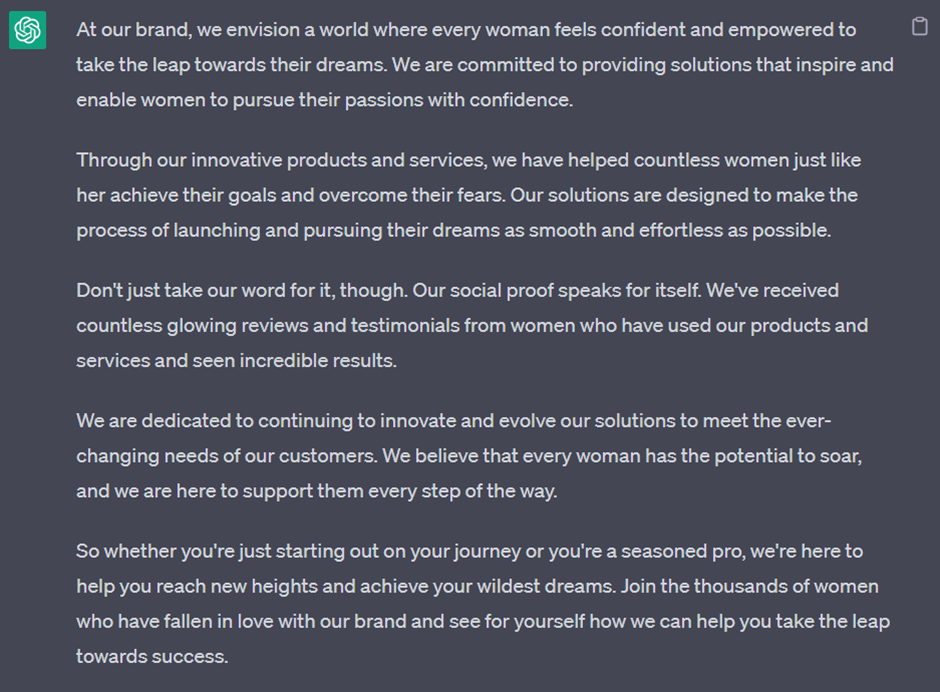
I was not satisfied with this response, so I altered the original prompt a bit by providing the type of business.
Here is the prompt I used:
Prompt: I have an educational consultancy, and this is one of my potential customers:
She’s the woman who jumps straight in seconds after you’ve launched. They’ve fallen in love with your brand and can’t get enough.
Generate a long-term vision for my business solutions. Generate inspirational content and show social proof that I’ve helped woman just like her.
This is what ChatGPT produced:

Now this looks a bit more structured. But I believe if we play around with this prompt a little more and mix and match some other marketing strategies, we will be able to come up with a lot more sophisticated strategies that appeal to each buyer’s individual persona.
Jess also provided prompts for three other buying styles:
Prompt 1: She’s the woman who loves a chat and asks all the questions. She might want you to talk through the sales page in more detail and really appreciates you taking the time just for her. Generate nurture and transformational content - this woman loves to see your results and also wants to be apart of a bigger movement, if you have a community - sell that.
Prompt 2: She’s the woman who feeds off your confidence and loves feeling inspired by your content. Generate content that is brimming with confidence and share insights into how your offer is going to benefit them to build authority and status.
Prompt 3: She’s the woman who will take the longest to purchase - probably in the last hour or minutes. She’ll read through all of your sales info, three times, and doesn’t like to feel pressured - leave her at it. Break down your offer into every detail needed to help her decision making process.
Limitations
Needs a lot of information: Jess mentioned that “ChatGPT is only as good as what you put in”, which essentially means that context matters. You can’t just give ChatGPT a paragraph to go with and get yourself a dedicated strategy for targeting a particular customer.
To get the best results, it is crucial to provide clear and detailed context about the topic or question at hand. As shown in the example above, doing so can lead to insightful and informative responses.
Therefore, the more information you have on a customer the better you will be able to target them. But obviously, collecting a lot more data on a single customer really blurs the line between using AI for efficiency and treading into the realm of data science.
Rather time consuming: Targeting individual customers may be easier for tech giants like Google or Meta, but manually having to collect information on a customer and using it to craft intricate strategies can get you worn out pretty quickly.
You would either need a whole marketing team dedicated to just 10s of customers, or you will have to hire data scientists (which can be pretty expensive). So, while it’s a great prompt for small businesses, it’s applicability for larger organizations seems limited.
If you find that your business has customers who share similar buying styles to Jess, you can certainly use her prompts as a starting point for crafting your own. However, it is important to tailor these prompts to fit the specific context and needs of your business. By doing so, you can ensure that the prompts are relevant and effective in generating the responses you are looking for.
Ultimately, the goal is to use the prompts to help ChatGPT better understand your business and your customers, and to provide you with valuable insights and information that can inform your decision-making and drive growth.
To learn more about Jess’ workflow, you can visit her Instagram page or her website.
Making presentations using Slides AI
You can use the following prompt to create a presentation with ChatGPT and Slides AI.
Prompt: Make a career counseling presentation content for students of a low-income school in Pakistan.
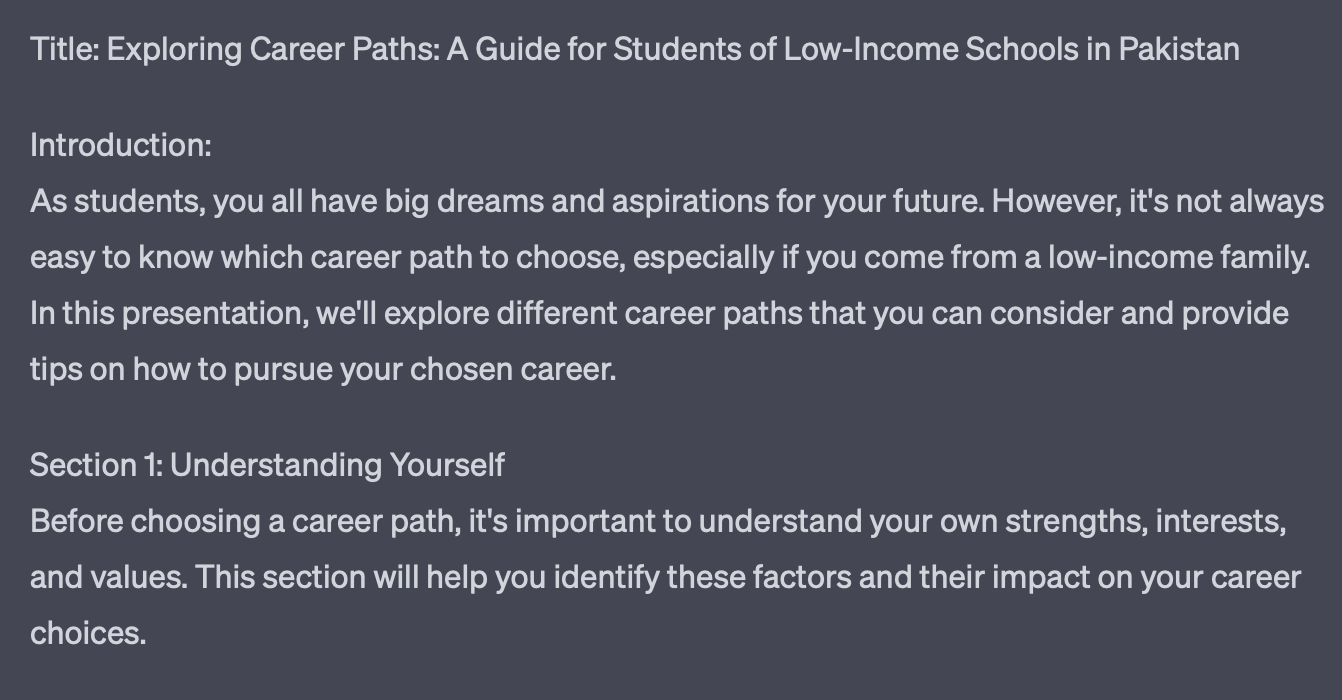
And once you have the content, you can paste it in Slides AI’s Google Chrome extension to get automatically generated slides, like the following (these are completely AI-generated, including visuals):

Sana is an educator who works in an understaffed school in Pakistan. She routinely experiences an overload of work and is under significant pressure to complete time-sensitive tasks. However, she has recently found AI to be her best friend.
Creating a presentation is one example of how she has used AI as an educator.
Here’s how she does it:
1. Getting the written content with ChatGPT
So Slides AI makes it rather clear that it doesn’t generate GOOD content with a single line prompt. Therefore, you need to get your content first. And, of course, Sana uses ChatGPT for that.
Once ChatGPT produces content for the presentation, it’s easy to convert it into a presentation.
2. Using Slides AI to generate the presentation
First we need the Chrome extension for Slides AI. SlidesAI currently only works with Google Slides, however, they hope to soon add functionality for Microsoft PowerPoint too. But, even if you get your presentation made in Google Slides, you can download an offline .PPTX file.
Upon installing the extension, open Google Slides and click on extensions to access Slides AI. And then click on Generate Slides:

It leads you to a text box where you can enter your text and click Create Slides:
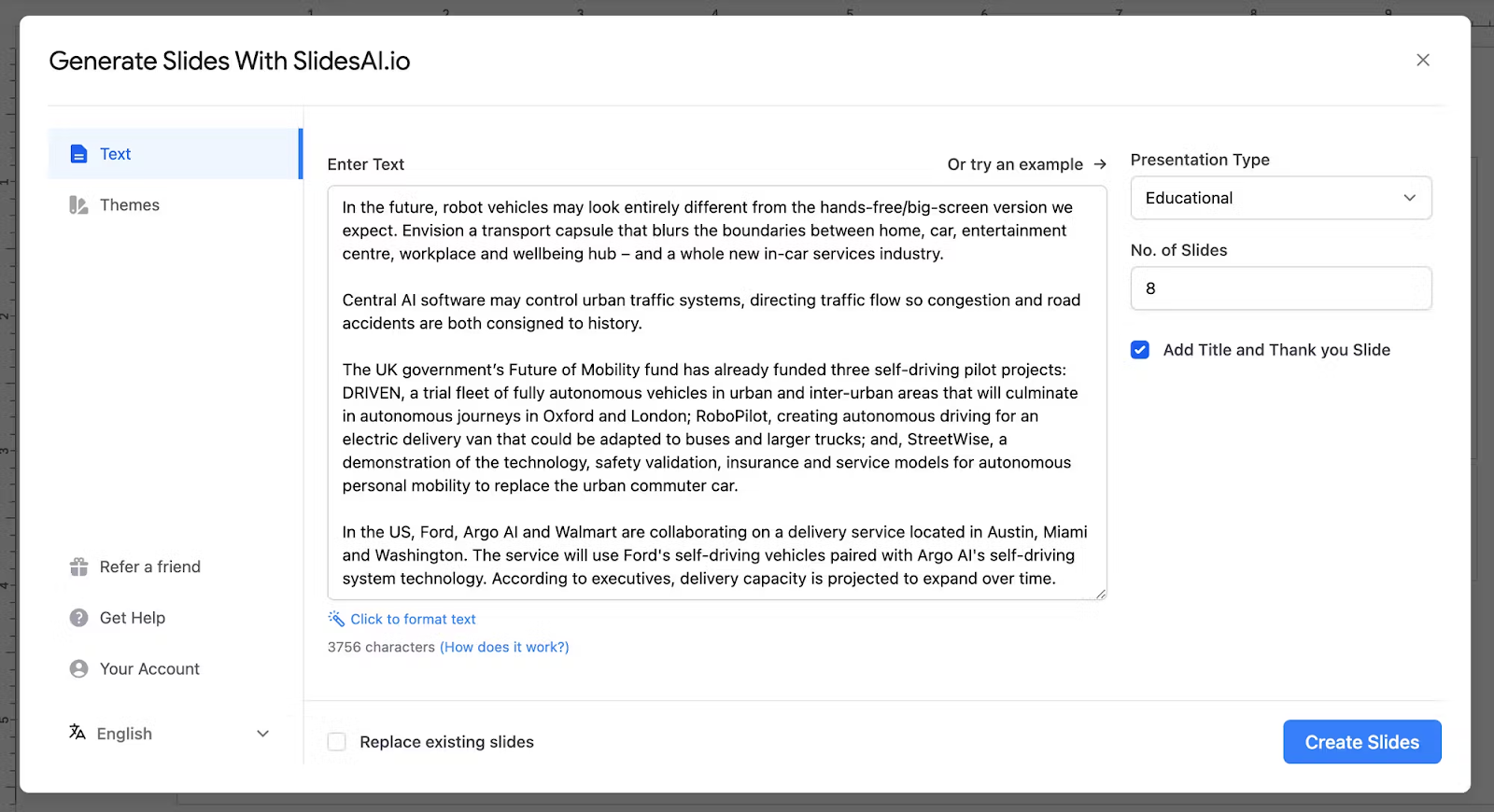
You can also modify and choose between different themes:

And eventually, you get your entire presentation usually within less than 30 seconds!
Slides AI also allows you to select the type of presentation and number of slides.
Limitations
To achieve the best results when using Slides AI, it is essential to provide a prompt that aligns with your specific requirements.
Only 2500 characters: However, it's important to note that the free version of Slides AI has a character limit of 2500, beyond which an upgrade is necessary. Therefore, it is recommended to prompt ChatGPT to produce content within this range.
You will have to edit the slides: The generated content may not completely align with your preferences, necessitating editing. Moreover, the free version's slide themes may not be the most aesthetically pleasing. However, the upgraded version offers more features that can enhance the overall visual appeal of your presentation. Alternatively, you could download the slides in a PowerPoint format and customize them as per your needs.
In conclusion, despite the limited features, Slides AI is a useful platform for creating presentations in a short amount of time.
Using Midjourney and ChatGPT to create insane web designs
Here is how you can create website designs for a shoe collection using Midjourney:
Prompt: beautiful website for shoes, ui, ux, ui/ux, nike, red, blue, teal, yellow, running person, website—v 4 –stylize 750

This prompt produces images like the following:
The creator of this prompt is Adrian Twarog, a designer and UI/UX professional who runs a YouTube channel by the name of CodexCommunity where he posts videos dedicated to design and development of websites.
By iteratively inputting various prompts and fine-tuning the results, he was able to obtain the desired outcome shown above.
Adrian started with a simple prompt:
Prompt: beautiful website for shoes—v 4 –stylize 500
This is what was produced:

These look unappealing, and like Adrian put it “funny looking” images. To make them more creative, Adrian gradually upgraded the design based on the images produced. Here Adrian got 4 images and used them to upscale the design by providing it more context like shown below:
Prompt: beautiful website for shoes, ui, ux, ui/ux, website —v 4 –stylize 500

Then, Adrian chose a particular image, and upscaled it:
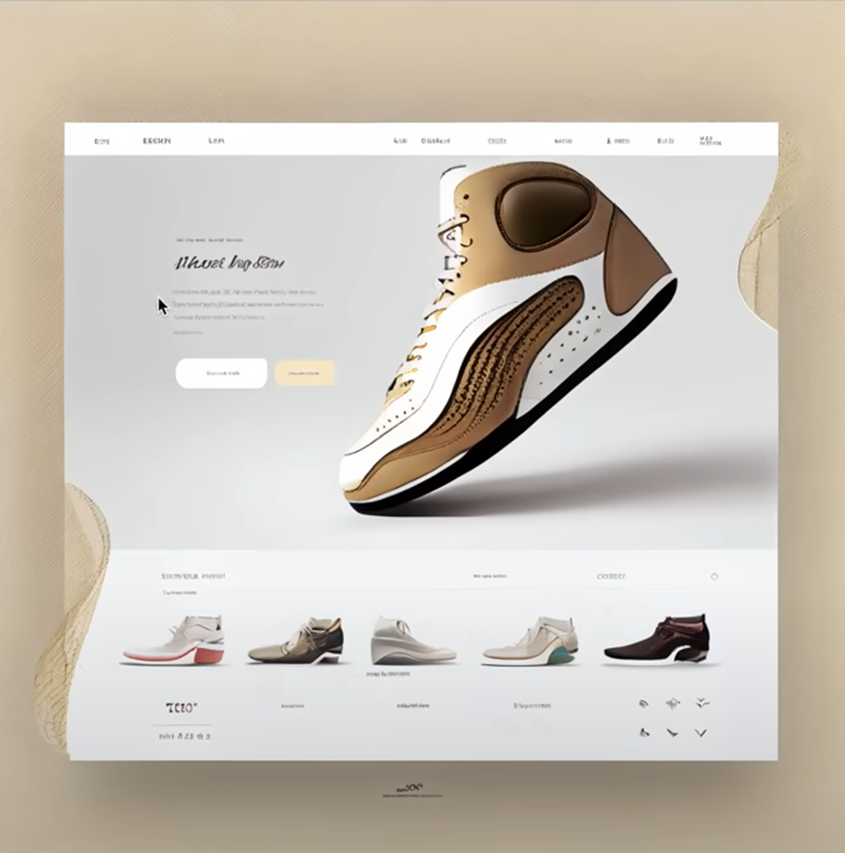
He then used it to build on more desirable images by providing more context resulting in an image shown at the start of this use case.
Improvements
Adrian also has another approach to creating more personalized designs using Midjourney. This involves inputting the URL of an image that resonates with you and using it as a reference point for other design elements.
He used this prompt to generate the following designs:
Prompt: [insert URL] beautiful website shoes, nike, ui, ux, website, teal, yellow, green—v 4 –stylize 500
Here’s the image Midjourney generated:

By taking inspiration from a visually appealing source, designers can create images that align with their aesthetic preferences and produce a more personalized result.
Designing the website
Now, it is time to design the website. Adrian decided to use Midjourney to generate background images for the website using the following prompt:
Prompt: [insert URL of shoe designs produced by Midjourney] wallpaper render 8k shoes, nike – 4v –stylize 500
And here’s what he got:

These could serve as great background images - something that most people don’t really focus on anyway. And they add an aesthetic appeal. Of course, you can get a designer to create them. But, as long as the images don’t need to accurately reflect your products or services, perhaps creating them with Midjourney would be both cheaper and faster.
Writing the content
After designing the images for the website using Midjourney, Adrian turned to ChatGPT for assistance with creating content for the website.
Prompt 1: Give me a broad outline for a website for shoes including hero title, tagline, call-to-action button, section for features and details about the shoe
Prompt 2: Please provide content for each one of these so I can copy and paste straight into a website.
And ChatGPT, of course, obliged:

ChatGPT generated a range of options for each section, allowing Adrian to select the most appropriate content for his website.
Editor X
With the generated images and content in hand, Adrian then turned to Editor X, a no-coding platform for designing websites. Using this tool, he successfully created a visually stunning website for the shoe collection, incorporating the background images and other design elements.
In conclusion, using AI tools such as Midjourney and ChatGPT can help you create a website from scratch without putting in TOO MUCH effort or time.
However, there are also some limitations to using these tools, such as limited customization and control, and the potential for less originality and creativity. As with any design project, it is important to carefully evaluate the specific needs of the website and consider the strengths and limitations of using AI tools versus a human designer.To learn more about Adrian’s workflow, you can watch his entire video on YouTube.
Summarise Microsoft Team meetings
With this simple, yet very intuitive prompt, you can use this simple prompt to summarize meetings held on Microsoft Teams:
Prompt 1: Summarise [paste transcript]
Prompt 2: identify the specific actions discussed during the meeting
Meetings are a crucial part of any organization's operations, but they can also be time-consuming and resource intensive. Luckily, with the help of ChatGPT, it's possible to streamline the process and optimize the outcomes.
Gavin Jones, the man behind this prompt, is the founder and director of MeeTime, where he helps organizations save time at work and increase sales.
During a recent team meeting, Gavin used ChatGPT to summarize the entire hour-long conversation and identify the key actions that needed to be taken. This not only saved time and resources but also ensured that everyone was on the same page and working towards the same goals.
With the meeting outcomes clearly defined, Gavin was able to communicate them to his team via Teams chat, without wasting precious time and energy on unnecessary details.
Limitations
However, a limitation to this use case is that the free plan of ChatGPT can not summarize longer videos and shows the following message when I tried to summarize a 22-minute-long meeting:
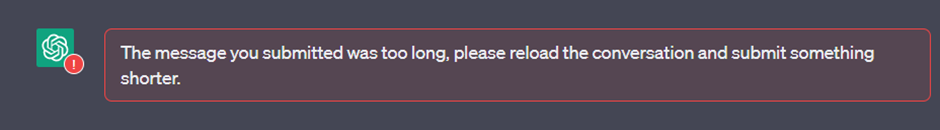
However, you can subscribe to ChatGPT Plus which offers a much larger text input.
Despite the limitation, leveraging technology like ChatGPT is a highly effective way to optimize team meetings, save time and resources, and ultimately drive growth and success.
It’s definitely easier to get everyone on the same page after an hour-long meeting if you just summarized it into a couple of bullet points and sent them out as an email.
If you want to learn more about Gavin’s workflow, have a look at his YouTube video.
In conclusion, ChatGPT proves to be an invaluable tool for small businesses, providing a range of applications that can streamline operations and enhance customer engagement. By curating content, creating presentations, designing websites, and summarizing meetings, AI can drive efficiency and success. However, as with any tool, it's essential to leverage it within the specific context of your business, considering its strengths and limitations. As AI continues to evolve, its potential to revolutionize small businesses is boundless. The future of small businesses lies in embracing these technological advancements and integrating them into their day-to-day operations.