Unlock the Power of AI to Write Better Content

As a content writer, it's important to stay on top of the trends in artificial intelligence and the latest AI tools. Not only because they can boost productivity and rescue from those dreadful writer's blocks, but also because they are reshaping the way people search the internet.
That said, people aren't quite ready to ditch Google and switch to ChatGPT for every search yet. So the primary focus is still producing consistent, well-written content that connects with readers. And if used proficiently, AI tools can help guide the creative process and streamline your writing workflow.
There are a plethora of AI tools out there designed specifically to help writers. Some, like the grammar checker Grammarly, have even been around for a while. And others, like Frase.io, have merged the power of a GPT-powered writing assistant with an SEO tool which is brilliant because while ChatGPT can help refine your SEO strategy, SEO tools still play a vital role in keyword research.
But when it comes to writing, ChatGPT is straightforward and easy to use, so I always find myself flipping back to it. In this post I’ll share a few ways I've used ChatGPT to streamline my writing process.
Coming Up with a Title
Titles can be tricky and may start sounding monotonous over time if you do a lot of writing. ChatGPT is great at brainstorming some fresh ideas.
Once I've done my keyword research and I have a focus keyword in mind, I typically start with the title. I might adjust it later on as the article starts coming together, but having a starting point usually sets me on the right path. If I'm not quite sure which direction I want the article to go, I may save this step for the end.
I've played around with several different prompts for titles, and I've found that stating the search intent or what you want the article to convey, and asking for multiple options gives the best results;
"I'm writing a blog post about using lead generation in digital marketing. Come up with a title for my blog post using the keyword "lead generation in digital marketing" that is no longer than 55-60 characters. The search intent is educational. Give me 10 options."
From the 10 options, I either choose one, ask it to regenerate if I'm not happy with any of them, or combine a couple of them to get the final title.
Outlining the Article
Next, I start to outline the article. I like to get everything I have in my head down on paper first. Those notes are usually a bit messy and incomplete, but ChatGPT is good at filling in the blanks.
So I ask ChatGPT to take my thoughts and help me come up with a cohesive outline to start my blog post. If I'm in the same chat as my title, it already has a bit of background so I can skip straight to;
"I've got some thoughts for my blog post about lead generation in digital marketing. Help me put those thoughts together and come up with a cohesive outline to start my post. I want to include marketing strategies to create leads and and I want to also give a brief explanation of the sales funnel."
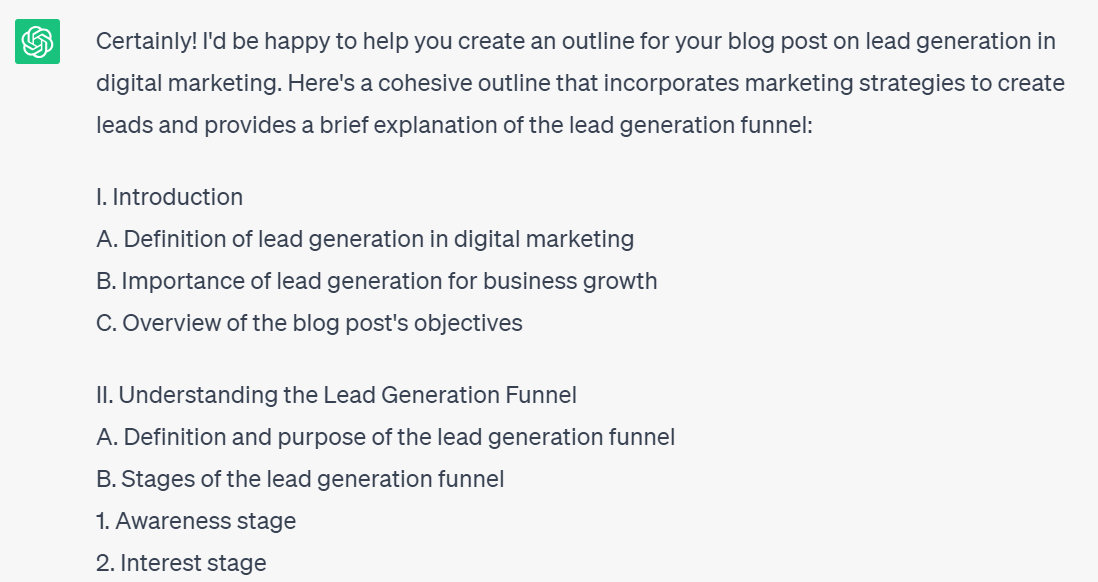
You may or may not want to adjust any of the sections and what's included in them. If so, you can prompt it to edit them before moving on to writing, or you can include the changes in the writing prompt.
Writing Content
Before we get into the actual writing, I will say that not all types of articles work equally well with ChatGPT. Informational articles work best for ChatGPT. Opinion pieces, reviews, and articles requiring specific researched cases might not be as easily tackled using this approach. For those articles, I'll typically do the writing myself and use ChatGPT for help with research, rewriting, and editing – more on that below.
For those that can be written with ChatGPT, here are some tips:
Don't skimp on the details: Set the chat up with as many details as possible including instructions for each section, the tone you want, and maybe a point of view.
Keep the requests short and sweet: Don't ask it to write the entire post. Focus on each separate section of the outline.
Tell it how many words to write: If you know the length of your entire article, calculate how many words should be in each section, and break it down for ChatGPT.
Skip the introduction and conclusion: Come back to that at the end.
Then you can set up the chat with the details;
"Now I will have you help me write each section. The tone of the article will be conversational, and it will be written in the first person using 'we' whenever applicable. Don't start writing yet. Are you ready?"
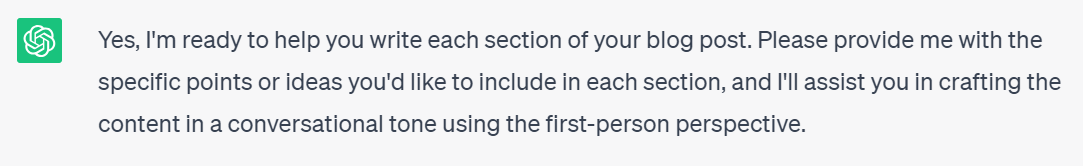
"Great! Help me write section 2 'Understanding the Lead Generation Funnel' Make it approximately 200 words."
And so on for each section, adding any specific notes for that section. You may occasionally need to remind it of the tone and point of view if you see it's veering off track.
Then, once you've finished writing, proofread, edit, and proofread again. No one wants to read dull, boring content that sounds like it's been written by a robot – and if you skip this step, that's exactly what you will get. I always run my articles through a plagiarism check like Quetext as well.
Introduction and Conclusion
The introduction and conclusion are usually the two last things I write. I may have added a few notes that I want to include in them as I write the article, but I save them for last;
"I've written this article about lead generation in digital marketing. Come up with an introduction for this post. [paste in full article]"
And then for the conclusion;
"Great! Now come up with a conclusion. I want to include a CTA for a marketing agency that asks the reader to schedule a free consultation to learn more."
Research & Summarizing
Research can take up quite a bit of a writer's time. In fact, it often takes up the majority of a writer's time.
Sometimes I have to read an entire article just to get one small piece of information. Let's say for example I'm writing an article about the health benefits of Turmeric, and I want to know what effect Turmeric has on blood pressure.
I could ask ChatGPT directly, but if it's a more technical article and I want to have scientific sources, I would need to fact-check that anyway. So rather than risking misinformation and adding an extra step, I'll look for credible sources and have ChatGPT summarize them rather than reading through all of them;
"Summarize this medical study in 200 words or less in easy-to-understand words. Tell me specifically what it has found are the effects of Turmeric on blood sugar levels. [paste article]"
ChatGPT does have a character limit so you may want to break it up if the study is particularly long.
As a Rewriting Tool
I love to use AI as a rewriting tool. I used to use a thesaurus habitually to change the wording of my sentences until I got them just the way I liked them. ChatGPT is like a thesaurus for your entire paragraph.
So once I've got my article written, I paste some of the parts that could use a bit of freshening up into ChatGPT for inspiration. The key here is to include as much direction as possible about tone and point of view.
It can be hard to get ChatGPT to understand the tone you're going for, so you can even feed it what you have of your article so far, or articles you have written in the past, and tell it to match the tone;
"Remember the tone in this article, and use it moving forward when you suggest rewrites for this article."
Or skip to my go-to rewriting prompt;
"Help me rewrite this paragraph. The tone is conversational but informative, and easy to understand. Write in the 1st person point of view [paste sentence/paragraph]"
I may repeat this several times, or even come back with a follow-up prompt like;
"I like that rewrite, but change the word 'dislike'"
At this stage, you might also want to adjust the title as well. For this article, for example, now that I've gotten toward the end and it's taken shape as a first-hand perspective, I wanted the title to reflect that so I prompted;
"Rewrite the title for my article 'AI in Writing: Elevate Your Craft with ChatGPT.' I want it to reflect that the article is a first-hand perspective on the writing process using AI. Make sure it's no longer than 60 characters. The target keyword is "AI in Writing" Give me 10 options."
External Links
If you are writing an article with SEO in mind, you know you should include both internal and external links in the article.
SEO tools are the best place to find how many links to include and which websites to link to according to competing articles, but ChatGPT is really good at helping determine where to place them.
Sometimes I get to the end of an article and realize that I haven't added any links or I only have 1 external link.
So I feed my blog post to ChatGPT and ask;
"I need to include 3 external links in this article. Can you give me ideas on where to include them?"
Additionally, if you already know which sites you want to link to, you can even include those in your prompt for a more detailed response;
"Thanks, the 3 links I want to include are hubspot.com, facebook.com, and linkedin.com. Can you find 3 anchor words for my links in this article?"
Checking Grammar
You can use ChatGPT to proofread your full article with a prompt like;
"Correct the spelling and grammar of my article. [paste article]"
and ChatGPT will give you the entire text of your grammatically correct article.
However, I personally still prefer to use Grammarly for that. I like to see all the suggested edits highlighted so that I can scroll through and decide if the edit is correct or not. Plus, they have rolled out GrammarlyGo which adds generative AI to their platform and can take into account your tone and style and give more personalized suggestions.
One thing I do like ChatGPT to correct, however, is the capitalization of my headings. Once I've finished writing and rewriting so many times, the headings are likely to have changed from the original outline I started with.
Before ChatGPT, I used a tool called Title Case Converter to check the capitalization of all my headings and subheadings, where I would individually copy and paste each heading into Title Case Converter, select between capitalization preferences (AP, Chicago, etc.), click "convert," wait a few moments for it to correct my capitalization and then copy and paste them back into my article.
ChatGPT allows for much less copy and paste. I will copy and paste the entire article and ask ChatGPT to;
"Extract the headings from this article."
"Now, capitalize those headings per Chicago style rules."
At this point, I've already saved myself one full scroll, copy and paste. So I could individually copy and paste those capitalized headings back into my article one by one. But if the article isn't very long, I sometimes also ask ChatGPT to do that for me with the prompt;
"Thanks. Now, insert those capitalized headings back into my article and give me the full revised version."
Again, ChatGPT has a limit on the number of characters it can produce per response, so if your article is on the longer side, you may have to type in "continue" a couple of times to get through your whole article, which if you leave any lapses in time, could leave room for error. Especially if you have other questions/info in the same thread before you asked this. So pro tip, use a clean chat for this one.
The Takeaway
When it comes to writing with AI, finding the right approach and striking a balance between human input and AI assistance can make all the difference. AI won't do all the writing for you, but tools like ChatGPT can be super helpful in guiding your creative process.
I stress the importance of proofreading and editing the outputs to give it your own personal touch and avoid monotony in your writing, and the content that we all enjoy.